.jpg)
Download BBM for PC/Laptop
To download BBM on PC or Laptop, firstly you need to download an Android Emulator. Android Emulator is nothing but a piece of software which lets you to download and install Android Apps on your Windows or Mac Operating System. There are many Android Emulator software's available on the internet, but Bluestacks is the mostly popularly used Android Emulator or else you can use YouWave, Moboginie or IntelAppUp.Follow the below simple steps to Download and install BBM on your desktop or laptop.
Step 1 : Download BlueStacks Software on your Computer / Laptop
Open the web browser and Go to the official website of the Bluestacks to download the compatible version of the Bluestacks for your Operating System.Click here to go to Bluestacks official website.

Step 2 : Run and Setup BlueStacks
Open the BlueStacks software on your PC or Laptop by giving a double click on it. Then after Signup with your Google account. After sign up, you will see the below screen shot on you machine.
Step 3 : Download and install BBM for PC
After Bluestacks software is installed, open the home page of the Bluestacks then after click on the search bar and type BBM or BlackBerry Messenger.
Step 4 : Install BBM
After the installation of BBM, set up BBM with your BlackBerry ID and complete the initial setup. Now you can enjoy BBM on your PC or Laptop.

Tip for Use : If you installed BBM on your Smartphone earlier then it is suggested to use a different email address as your BlackBerry id, As BBM need to switch between the devices every time you use it.

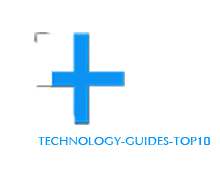
0 comments:
Post a Comment