Since the release of Google plus , Facebook had started to add User friendly new features and interfaces for their Social Networking Site which includes New Timeline look, App Store, Chat Options etc.

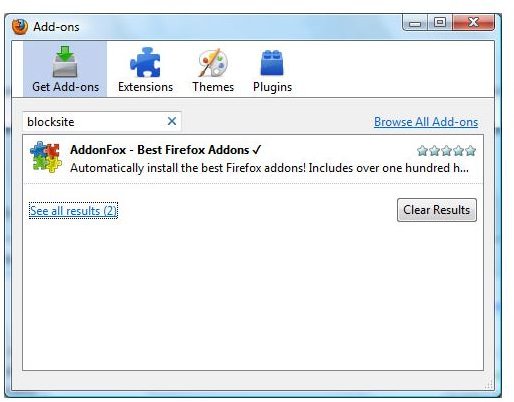 Everytime you open your browser just add this and you are done.Now your friends will not know when you have read their message
Everytime you open your browser just add this and you are done.Now your friends will not know when you have read their message
Few weeks back, Facebook has added a new feature in their Facebook chats which notifies the person when their friends have read their message. This is really Annoying update for many Social Networking Users. Let us see How to disable Facebook from Displaying the "Seen" message from chat box.

There is an AJAX script that is running behind the browser whenever you open Facebook. It can read the time you have read the message and intimates the person with whom you are chatting. So the only way to stop Facebook from reading the time is by blocking that PHP Script.
For FireFox Users
- Download the BlockSite plus plugin from here : Firefox Addons
- Then go to tools > options > extensions.
- Click the options button in BlockSite plus and paste in below URL and select quick add.
facebook.com/ajax/mercury/change_read_status.php
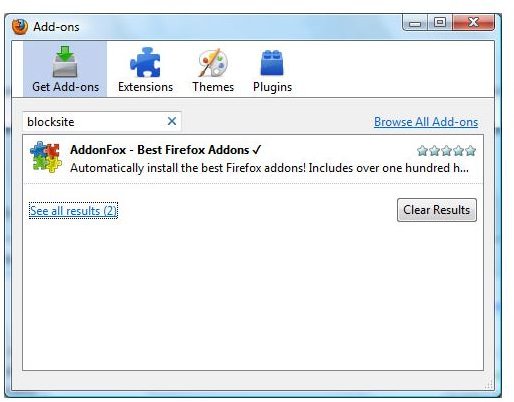
For Chrome Users
- You can simply download the below add on and install it . Plugin Download Link
- After installing it you can set whether to turn on or turn off that feature in Facebook.
I Hope this trick might help you in blocking the last seen option on Facebook Chat. We accept few more suggestions and doubts in the comment box which might help the visitors with accurate information.

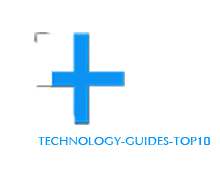
i afraid its not working..but can you tell me how do you know that there is an ajax script and is there any way i can too see the script?
ReplyDeleteSorry to hear this from you that it's Not working? Its working for me..!
DeleteWhat is your Browser?
if its mozilla firefox., here is the code
function Interceptor(nativeOpenWrapper, nativeSendWrapper)
{
XMLHttpRequest.prototype.open = function ()
{
this.allow = !(arguments[1] == "/ajax/messaging/typ.php" || arguments[1] == "/ajax/mercury/change_read_status.php");
return nativeOpenWrapper.apply(this, arguments);
}
XMLHttpRequest.prototype.send = function ()
{
if(this.allow) return nativeSendWrapper.apply(this, arguments);
}
}
// Injects the code via a dynamic script tag
var script = document.createElement("script");
script.type = "text/javascript";
script.textContent = "(" + Interceptor + ")(XMLHttpRequest.prototype.open, XMLHttpRequest.prototype.send);";
document.documentElement.appendChild(script);
document.documentElement.removeChild(script);
if chrome, try reinstalling it. I assure that you wont face any problem with that.