Facebook, The best Social networking site as of now, is very busy in updating its features. Recently it has introduced a new concept , which can change the current status to offline only to desired person instead of everyone. But we can who all the friend's online, while you being offline in Facebook Chat by using a simple application. This application runs in your profile and shows the current online friends without making you to appear online.



Step 1 : Login to Facebook Account
Login into your Facebook account and click on chat settings

Step 2 : Turn off Chat
After Logging into your account, goto chat settings options and Turn off Chat Option
Step 3 : Check on the wesbite
Check in to the website NewOnlineNow and add the application
Step 4 : Allow to access
After clicking the link, you will be asked to verify the application options and Allow to access your profile.
Done..! You can now check the online contacts of your profile by being offline..!
Now enjoy checking your online friends. Its 100% working efficiently and is of no Spams and Hacks.


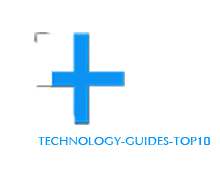
0 comments:
Post a Comment