Most of your Windows 7 OS might not be a genuine version or it might have got expired, then you might be experiencing a pop-up at the bottom which says “This copy of Windows is not genuine”. Even I have faced this problem a few weeks ago and now its fully resolved, so I am sharing this with everyone of you. So, in this article I am going to talk about the disadvantages of windows genuine error and also how to fix windows 7 genuine error and make it genuine.

 Also, it can cause few issues with the performance of your laptop or desktop and also affect the battery life of your laptop. Even the continuous pop-up of the message is very annoying for the user.
Also, it can cause few issues with the performance of your laptop or desktop and also affect the battery life of your laptop. Even the continuous pop-up of the message is very annoying for the user.
 Step 2: Now in the cmd window type “SLMGR –REARM”
Step 2: Now in the cmd window type “SLMGR –REARM”

Step 3: Press Enter and wait till it executes
Step 4: Now a pop-up box appears which prompts you to restart the system. Press Restart.

Step 2: Right click on “WAT Remover app” and select Run As Administrator
Step 3: Now click on Remove WAT and click OK to confirm.
Step 4: Restart your system.

This Copy of Windows in Not Genuine
There are not many disadvantages of the not genuine error. One major drawback is that the desktop wallpaper vanishes and is replaced with black screen which is very annoying.
Method 1: Fix Windows 7 Not Genuine Error using Command Prompt
Step 1: Open command prompt as Administrator. Open Run and type “cmd” to open it.

Step 3: Press Enter and wait till it executes
Step 4: Now a pop-up box appears which prompts you to restart the system. Press Restart.

Method 2: Make Windows 7 Genuine using WAT Utility
Step 1: Download the file and extract it.Step 2: Right click on “WAT Remover app” and select Run As Administrator
Step 3: Now click on Remove WAT and click OK to confirm.
Step 4: Restart your system.
That's it guys, you are done! Follow these simple steps without missing any step and you will definitely kick your not genuine error out of your Windows 7 PC/Laptop. Both the methods work completely fine, choose the one which you are comfortable with.
Also Read: How to Speed Up File Trasfer in Windows
Any doubts will be clarified, feel free to comment below!
Any doubts will be clarified, feel free to comment below!


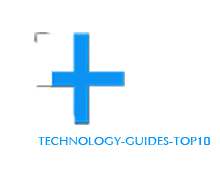
0 comments:
Post a Comment